隨著多雲策略的普及,企業越來越需要在不同的公有雲平台之間建立安全、高效能的網路連線。Oracle Cloud Infrastructure(OCI)和 Google Cloud Platform(GCP)作為市場上領先的雲端服務供應商,各自擁有獨特的優勢。打通 OCI 與 GCP 之間的網路壁壘,實現私有、專線等級的互連,能為企業帶來更靈活的架構選擇與更優化的成本效益。本篇文章將深入探討建立 Oracle Interconnect for Google Cloud 的使用情境、架構設計以及詳細的操作步驟。
為什麼企業需要建立 OCI 與 GCP 之間的 Interconnect?以下是一些典型的應用場景:
資料庫遷移與同步:將關鍵任務的 Oracle 資料庫部署在 OCI 上,利用 OCI 的高效能和成本優勢,同時將前端應用或資料分析服務部署在 GCP 上,透過 Interconnect 實現低延遲、高頻寬的資料存取與同步。
混合應用架構:充分利用兩大平台的優勢服務。例如,在 GCP 上運行 AI/ML 模型訓練或 BigQuery 數據分析,同時將其所需的原始數據或結果儲存在 OCI 的 Object Storage 或 Database 中。Interconnect 提供了比公網傳輸更安全、更穩定的路徑。
災難備援(DR)與業務連續性:將生產環境部署在一個雲平台(如 OCI),並將災備環境建立在另一個雲平台(如 GCP)。Interconnect 可確保災備數據的即時或近即時複製,並在主站點發生故障時,快速切換流量至備援站點。
數據共享與協作:若企業的不同部門或合作夥伴分別使用 OCI 和 GCP,Interconnect 可以建立一條私有通道,方便跨雲環境的安全數據交換與協作。
成本優化:對於需要大量跨雲數據傳輸的場景,Interconnect 的數據傳輸費用通常比通過公網傳輸更具成本效益,且效能更可預期。
建立 OCI 與 GCP Interconnect 的典型架構如下:
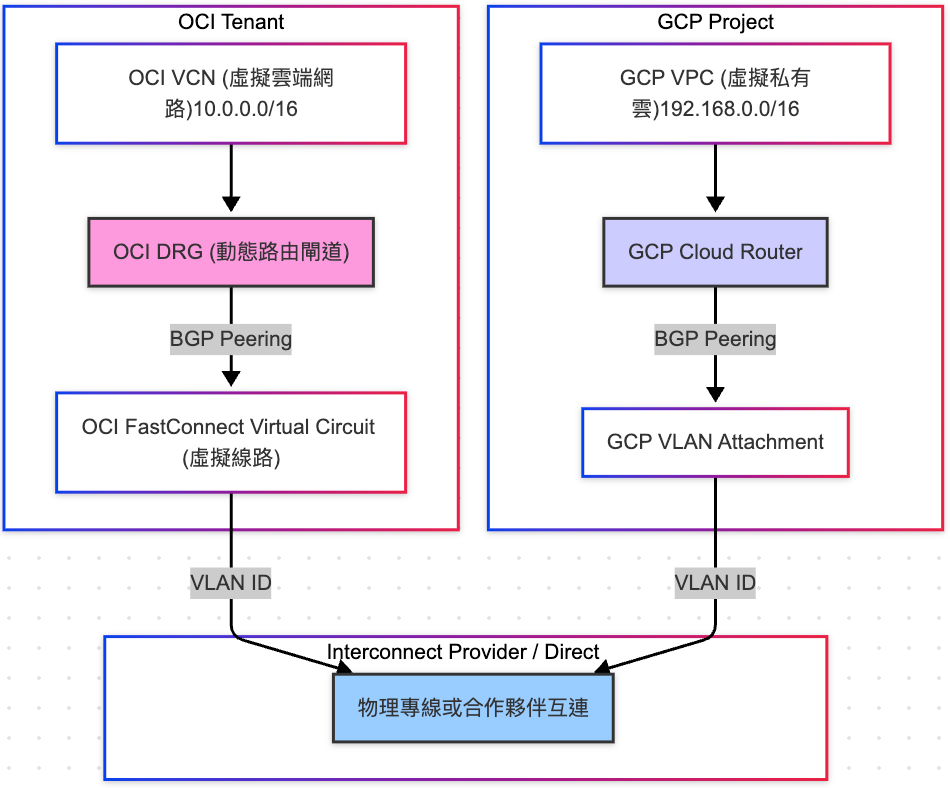
VCN(Virtual Cloud Network):OCI 中的私有網路環境。
DRG(Dynamic Routing Gateway):作為 VCN 的虛擬路由器,連接 VCN 與外部網路(包括 FastConnect)。
FastConnect:OCI 提供的專用網路連線服務。在此架構中,我們需要建立一個「虛擬線路(Virtual Circuit)」來連接到 GCP。這通常透過第三方互連合作夥伴或直接對等網路(Direct Peering)實現。
BGP(Border Gateway Protocol):DRG 與 GCP Cloud Router 之間透過 BGP 協定交換路由資訊,使 VCN 與 VPC 能夠互相學習對方的網路範圍。
VPC(Virtual Private Cloud):GCP 中的私有網路環境。
Cloud Router:GCP 的全代管 BGP 路由器,用於與 OCI DRG 建立 BGP Session。
Cloud Interconnect(VLAN Attachment):GCP 的專用網路連線服務。在此我們需要建立一個「VLAN Attachment」,它代表了 GCP 端與 OCI FastConnect 虛擬線路對接的邏輯連接。這同樣需要透過互連合作夥伴或直接對等網路。
BGP:Cloud Router 與 OCI DRG 之間透過 BGP 交換路由。
這通常是指物理線路或第三方互連合作夥伴提供的交換平台。OCI 的 FastConnect Virtual Circuit 和 GCP 的 VLAN Attachment 會在這個層級透過相同的 VLAN ID 對接起來。
注意:以下步驟是一個高階指引,具體 UI 和選項可能隨雲平台更新而變化。實際操作中,強烈建議參考 OCI 和 GCP 的官方最新文件。
3.1. 確認並選擇欲使用的區域(Region)
|
North America |
Latin America |
Europe |
Middle East |
Asia Pacific |
|
Ashburn (OCI US East and Google Cloud us-east4) |
Sao Paulo (OCI Brazil East and Google Cloud southamerica-east1) |
Frankfurt (OCI Germany Central and Google Cloud europe-west3) |
— |
Sydney (OCI Australia East and Google Cloud australia-southeast1) |
|
Ashburn (OCI US Gov East and Google Cloud us-east4) |
— |
Madrid (OCI Spain Central and Google Cloud europe-southwest1) |
— |
Melbourne (OCI Australia Southeast and Google Cloud australia-southeast2) |
|
Montreal (OCI Canada Southeast and Google Cloud northamerica-northeast1) |
— |
London (OCI UK South and Google Cloud europe-west2) |
— |
Mumbai (OCI India West and Google Cloud asia-south1) |
|
Toronto (OCI Canada Southeast and Google Cloud northamerica-northeast2) |
— |
Zurich (OCI Switzerland North and Google Cloud europe-west6) |
— |
Tokyo (OCI Japan East and Google Cloud asia-northeast1) |
|
— |
— |
— |
— |
Singapore (OCI Singapore and Google Cloud asia-southeast1) |
3.2. 在 Google Cloud 建立 Partner Interconnect VLAN 附加連接(VLAN Attachment)
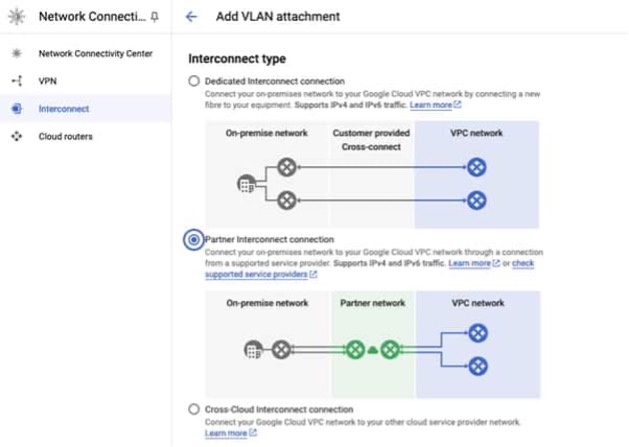
選擇 I ALREADY HAVE A SERVICE PROVIDER
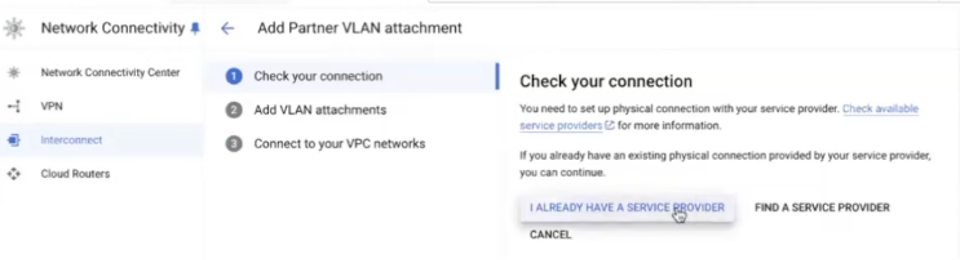
為了高可用性,建議配置 VLAN redundant pair,填入所需的資訊
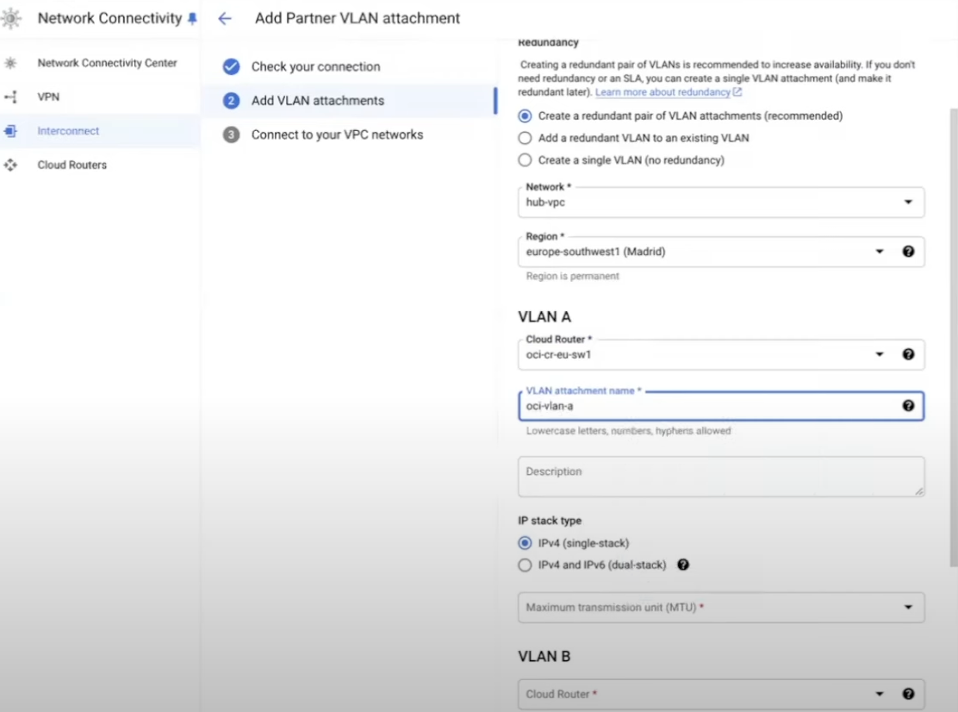
記下每個 VLAN attachment 的 Pairing key,後續在 OCI 端配置時需要此資訊,
另外請勾選 Pre-activate these VLAN attachments
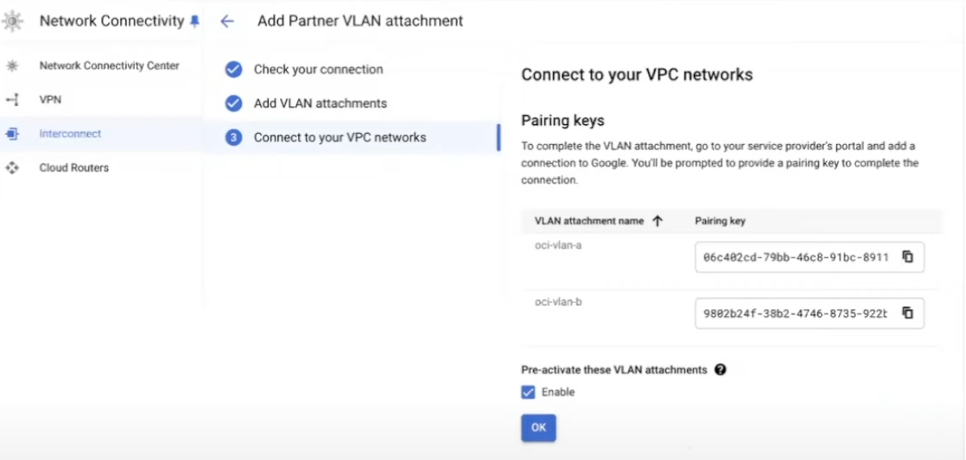
3.3. 在 OCI 端建立 FastConnect connections
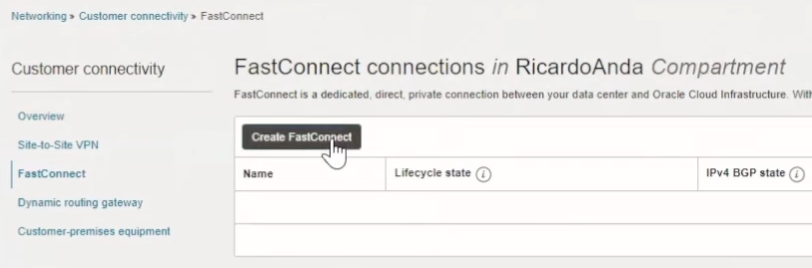
Connection type 選擇 FastConnect partner,Partner 選擇 Google Cloud:OCI Interconnect
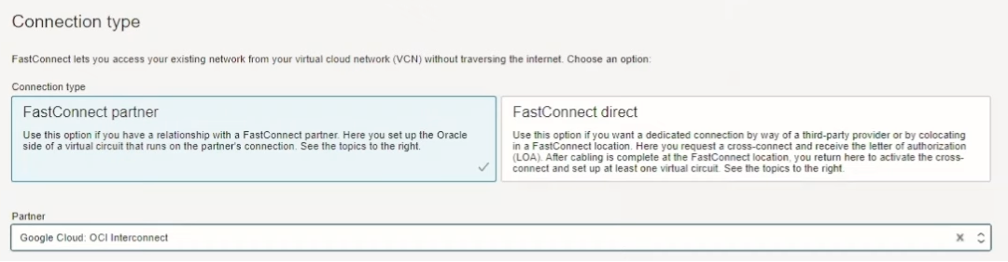
選擇 DRG 與所需的頻寬(Provisioned bandwidth),以及填入 Partner service key
(即 VLAN attachment Pairing key)與 MTU(與 GCP 端配置一致)
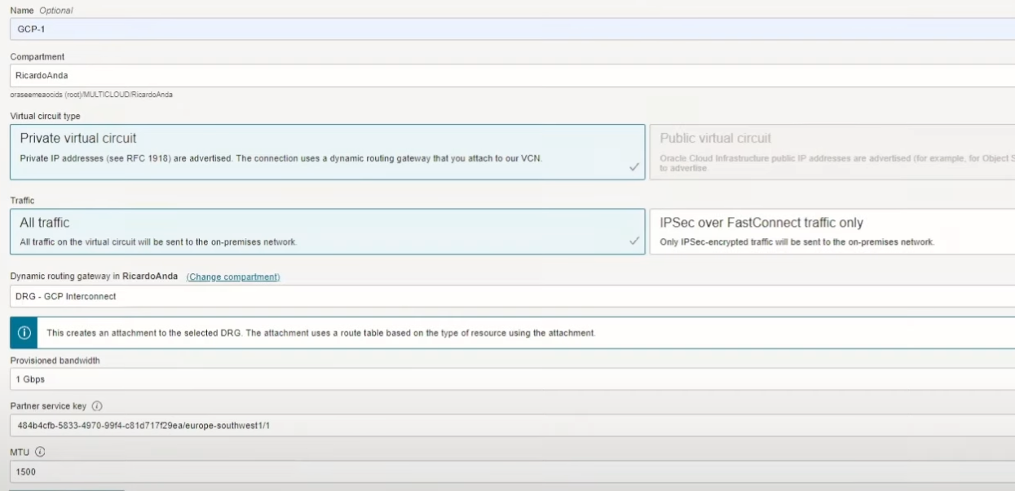
以相同的方式創建第二個 FastConnect connection
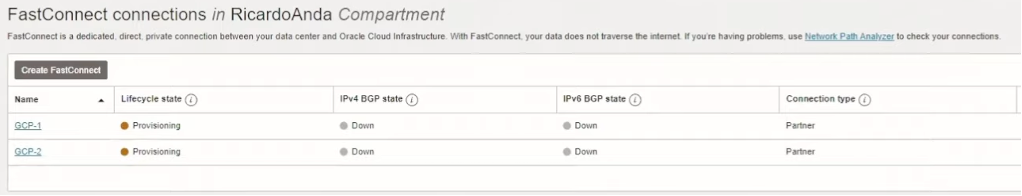
3.4. GCP 端檢查 VLAN attachments 的狀態,Status 應為 Up
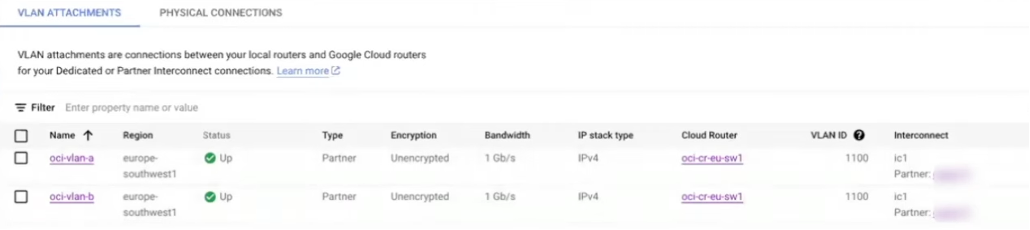
點選其中一個 VLAN attachment 可以查看 BGP sessions 資訊
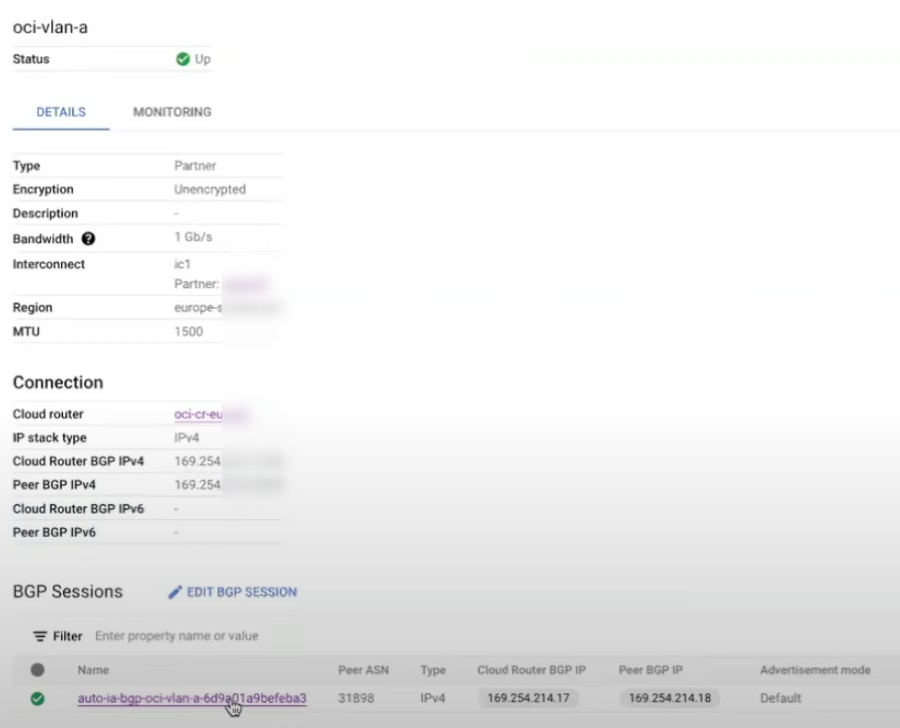
查看 VPC 的 ROUTES 可以看到對應的路由

透過 GCP 上的 VM 對 OCI 的 VM 進行 ping 通訊測試(OCI 端 Security List 需開通對應規則)
3.5. OCI 端檢查 FastConnect 的狀態,BGP state 應為 Up
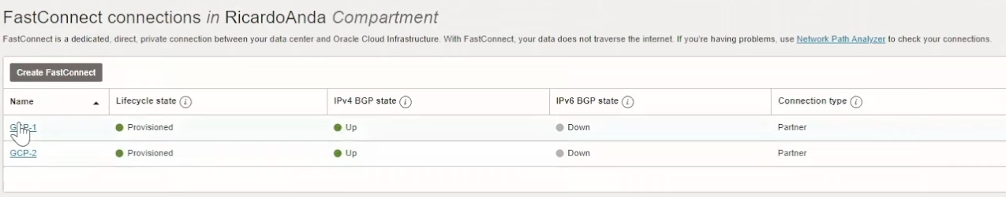
點選其中一個 FastConnect,可以查看 Virtual circuit information 與 BGP information
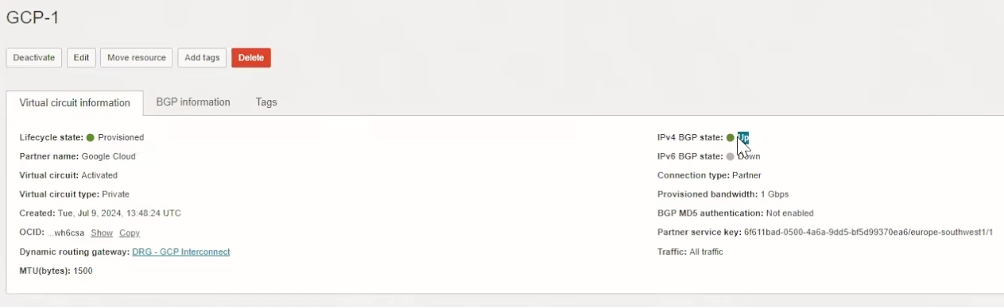
查看 DRG Route table for VCN attachment
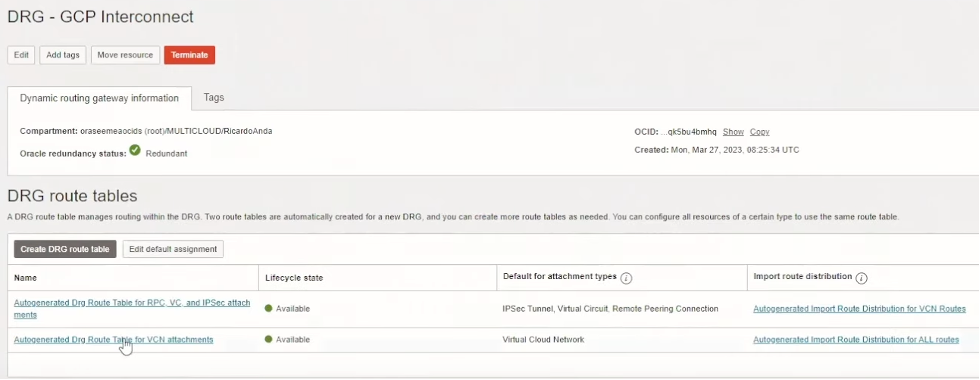
點選 Get all route rules
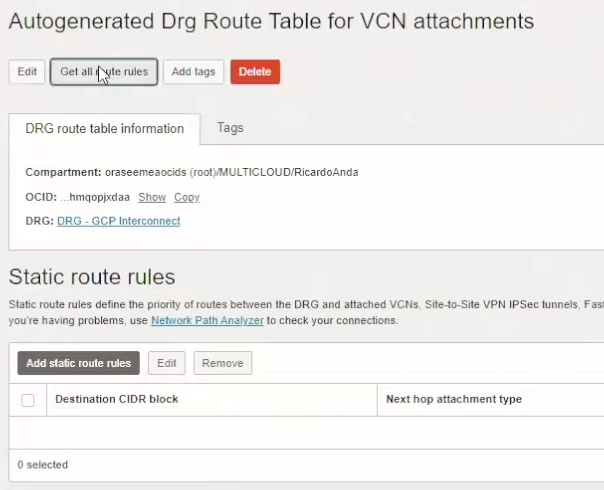
正常 Route status 需為 Active
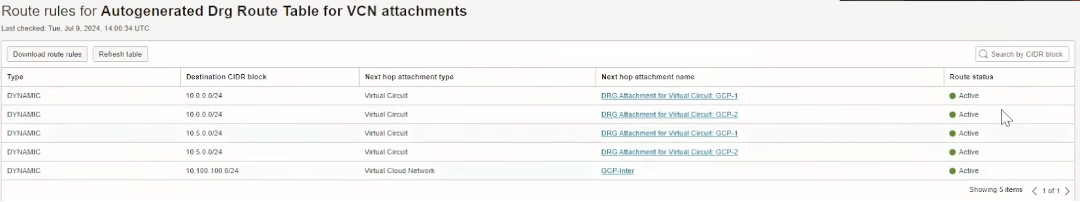
透過此流程,企業可享有低延遲、高頻寬的跨雲端連接,實現 OCI 與 Google Cloud 的多雲整合與協同運作。
如需更詳細的操作步驟,建議參考 Oracle 與 Google Cloud 教學文件,或立即【聯繫我們】!